What Is Dynomantle?
What is Dynomantle?
Is it a note taking app like Evernote or Notion? Is it a bookmarking app like Pocket or Readwise?
I get asked this question a lot and it has been a hard one to answer. That’s because there isn’t one answer.
Dynomantle started off as a tool to solve problems I had that no other app solved well. I had a lot of problems so Dynomantle does a lot of things. Let’s dig into them.
The First Problem
Ever had a problem that you spent hours on Google searching the answers for? I’ve been a software developer for a long time and I’ve spent countless hours searching for solutions to obscure software problems. But that’s part of the job.
You know what shouldn’t be part of the job? Spending all that time finding a solution and then having to do it all over again months later for the same exact problem.
If I was lucky, I would remember the winning search terms. But even that is no guarantee.
New pages get indexed by Google all the time. That potentially downranks what I needed. Even if it wasn’t I likely clicked hundreds of links trying to find a winner. Time to click them all again!
Why am I a dummy? Just bookmark the solution! Problem solved.
Except with a long software career I’d have thousands of bookmarks. And I can search through the bookmark titles, but not necessarily the contents of the bookmark.
More importantly, the gnarliest problems usually required stitching a solution together with inspiration from several web pages and some personal insight of my own.
So what did I need?
- A search index of my bookmarks
- A way to group bookmarks
- A way to handle hundreds/thousands of groups well
- A way to take notes for a bookmark or group of bookmarks
That is how Dynomantle started.
Enter Dynomantle
Dynomantle solves the first need quite easily: scrape the bookmark and index it for search.
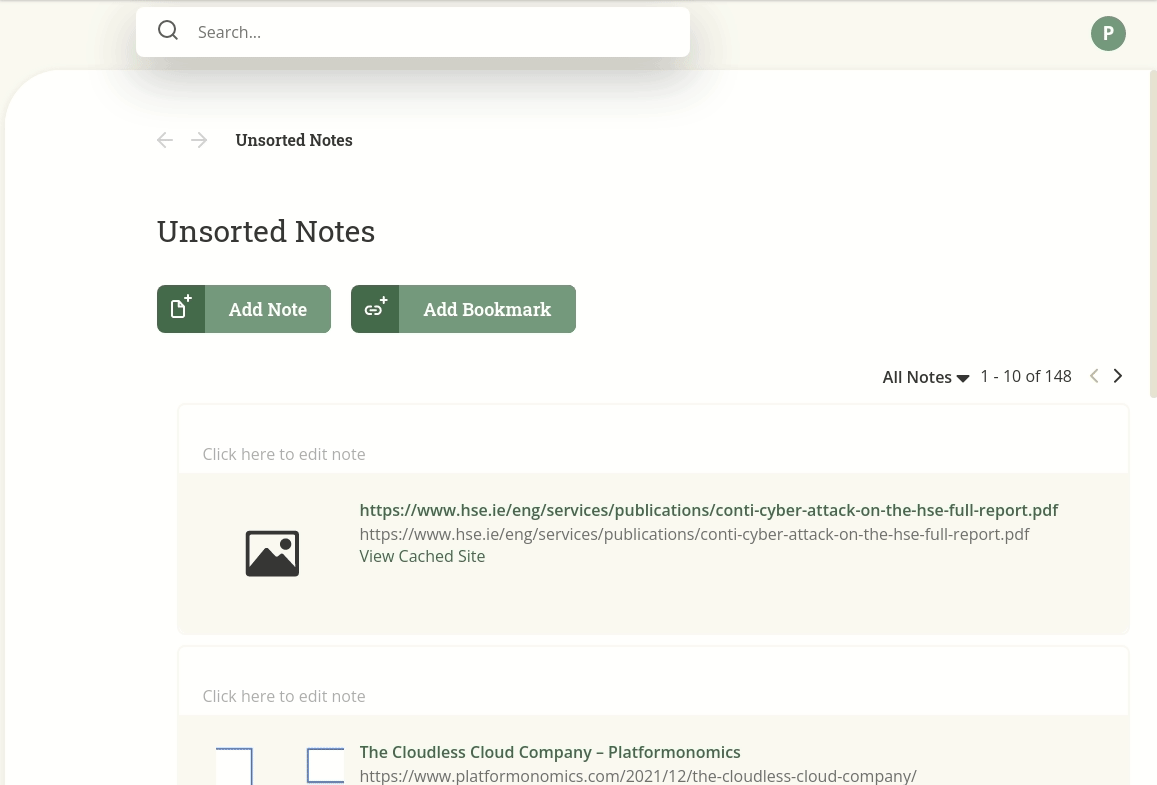
Adding bookmarks to get this can be done easily through either the app
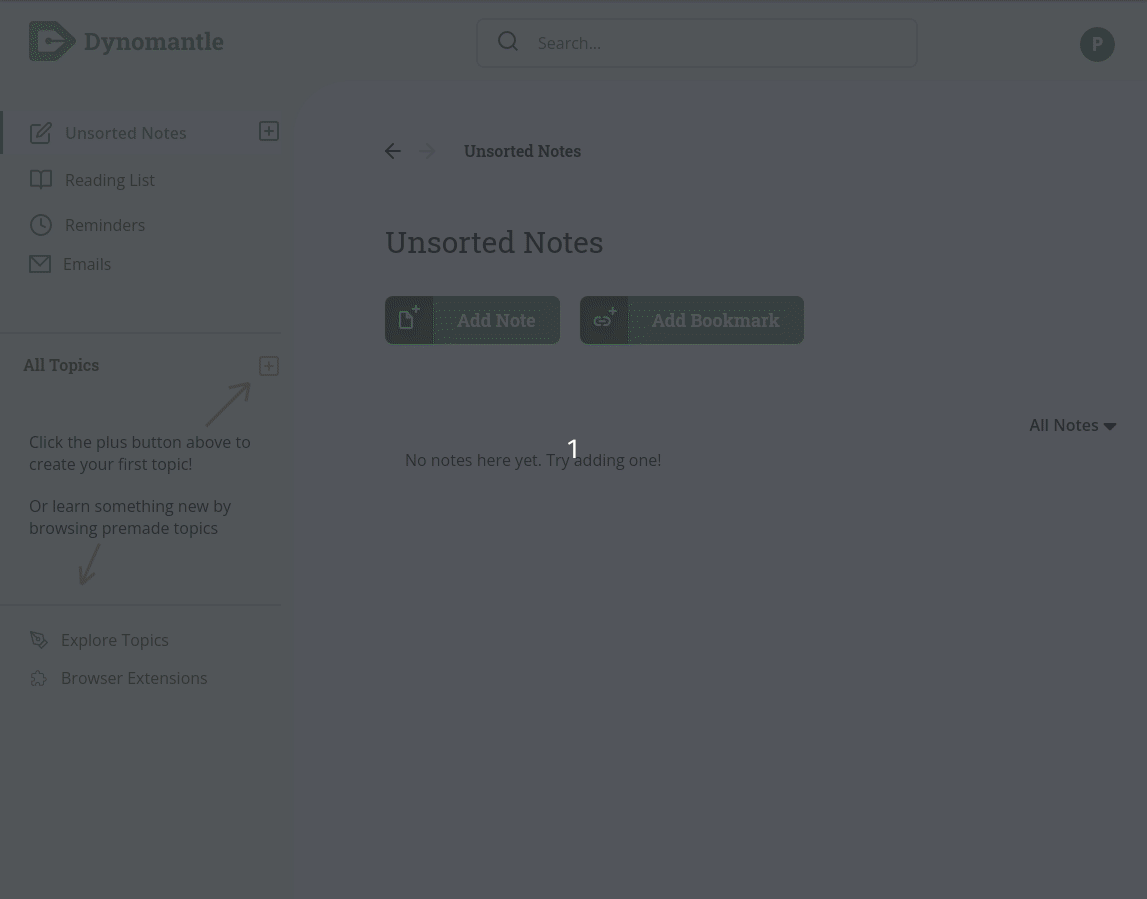
or with the browser plugin
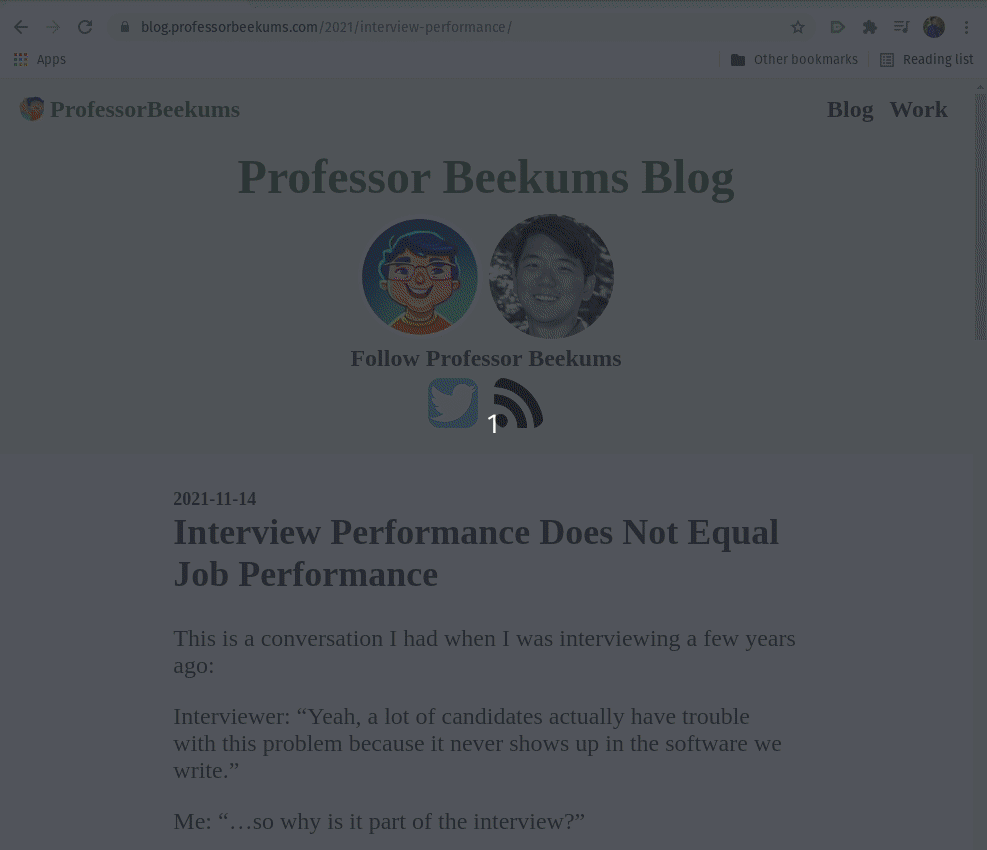
Each bookmark can have a note associated with it. Each note can have multiple bookmarks grouped together.
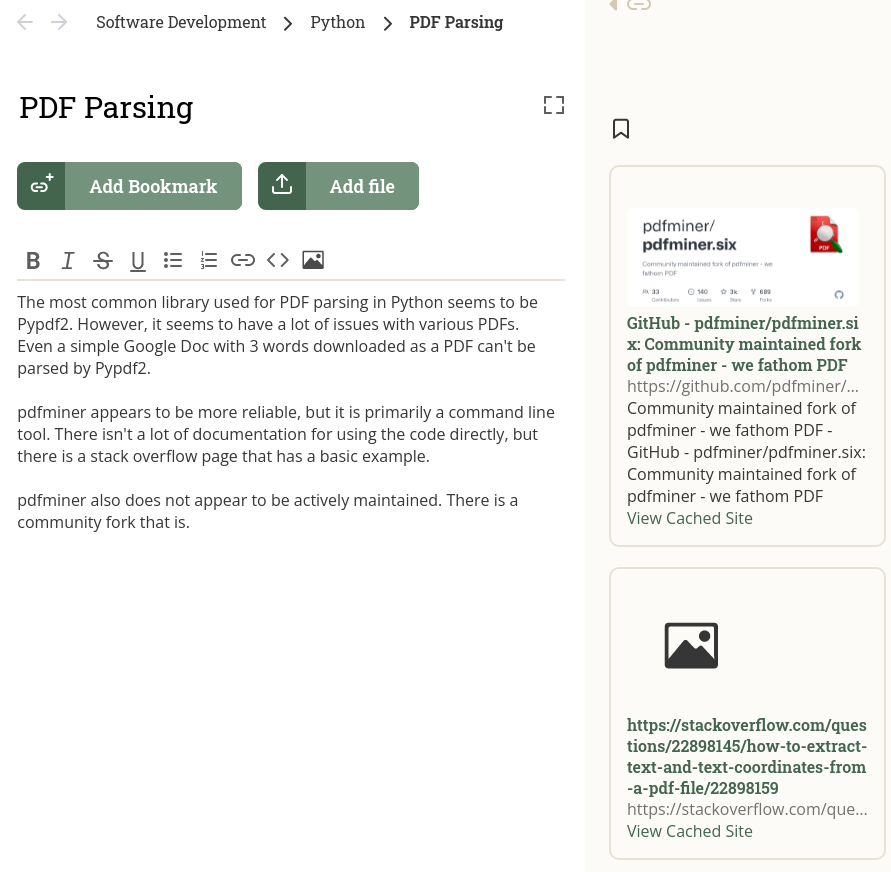
This workflow alone has saved me countless hours of finding information I had already seen once before!
It was also only the beginning.
Reading List
With a great bookmarking experience, I started to look into other areas where Dynomantle could help in my life. The one that came immediately to mind was long articles.
I love reading long form blog posts. They tend to be the most informative and insightful. It’s hard to find time for a 15-20 minute read though.
What did I end up spending my time on? Doomscrolling Facebook. Refreshing news pages and seeing the same articles over and over. Checked stats on Google Analytics, LinkedIn, etc.
Some of these things are useful to do once a day. There’s no reason to do them every hour.
Dynomantle helped there too. Every bookmark has a read/unread status that I can control. Everything that’s unread gets grouped into a reading list.
More importantly, my reading progress of every article is saved. If I only have 5 minutes, I can start to read a 20 minute article and then come back to it later with my progress saved.
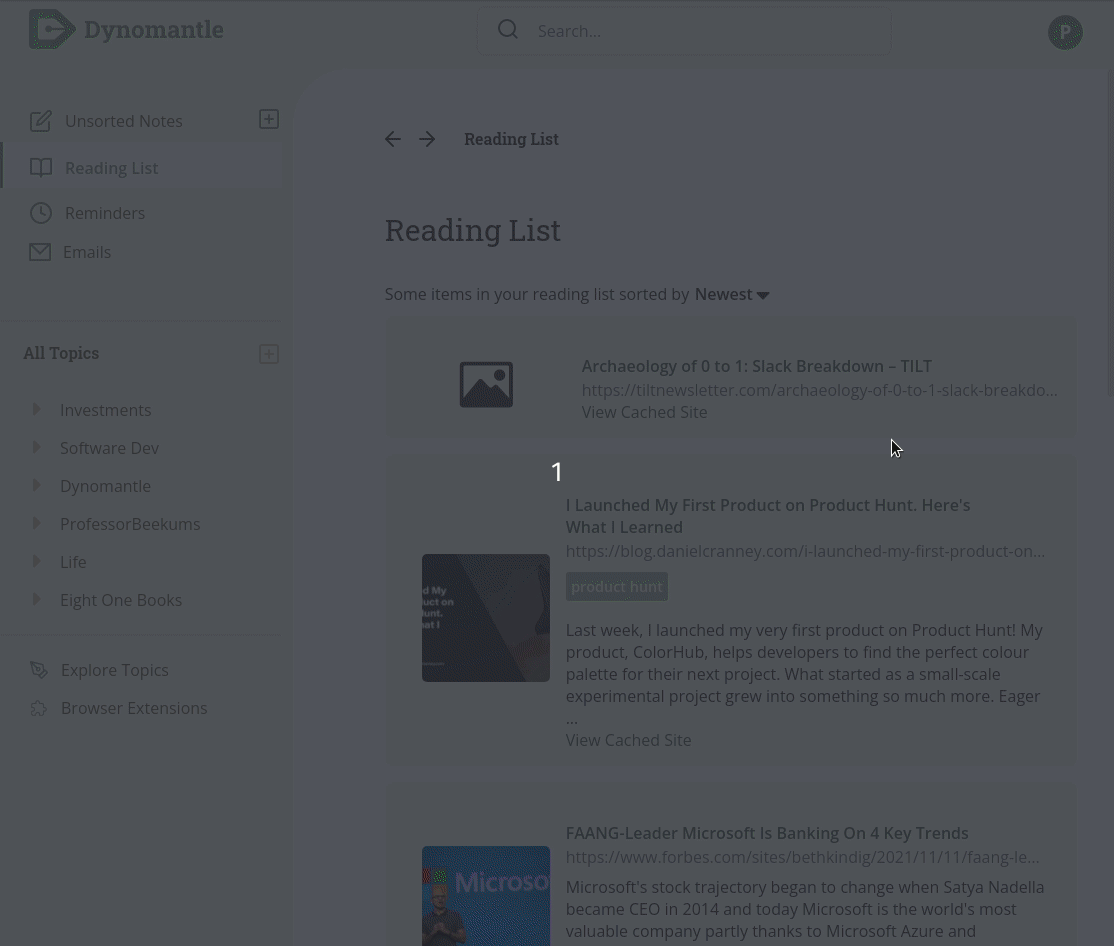
What about links in those articles? Always a conundrum. Clicking on the link is a distraction from what I am reading.
But! I may want to read it later.
Dynomantle allows me to bookmark links while reading an article so that I can go back to them later.
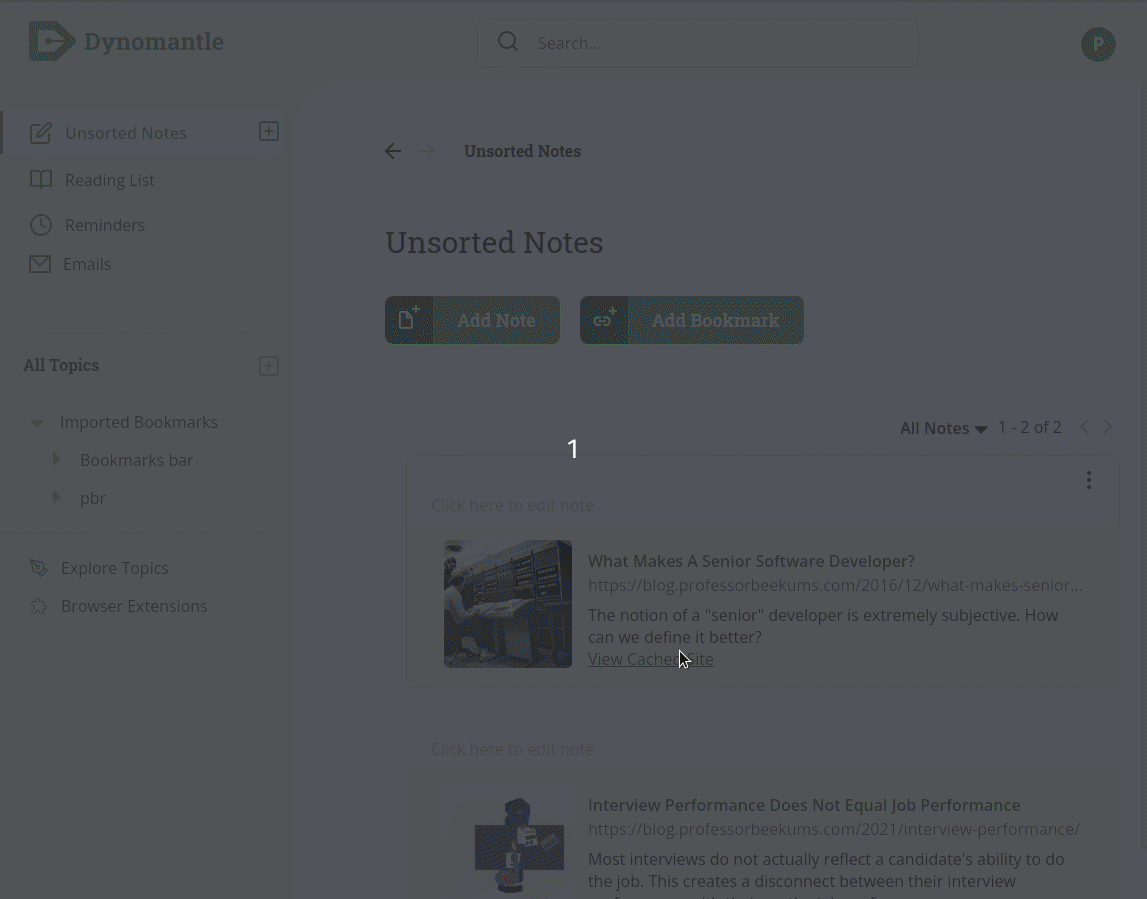
Newsletters
Why stop with articles though? I love newsletters. There’s a lot of really great ones.
I never get to them because my inbox is a mess. I’ll often forget to read an issue because it got buried behind all my other email.
Or it will be a long newsletter and I just won’t finish.
Dynomantle helps here too. It provides an unlimited number of randomly generated email addresses that I can use to sign up for newsletters.
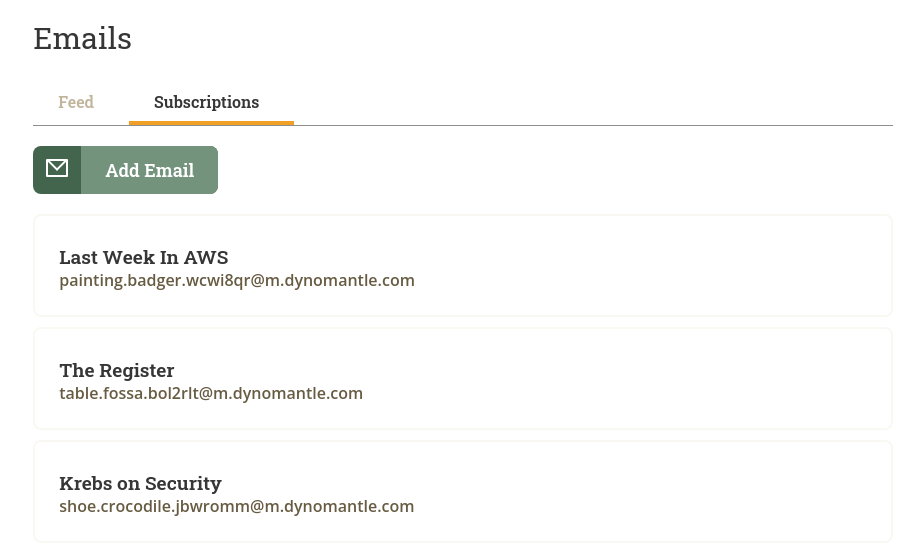
The newsletters now arrive in Dynomantle where I can do all the things I do with web articles: track reading progress, bookmark links, take notes, etc.
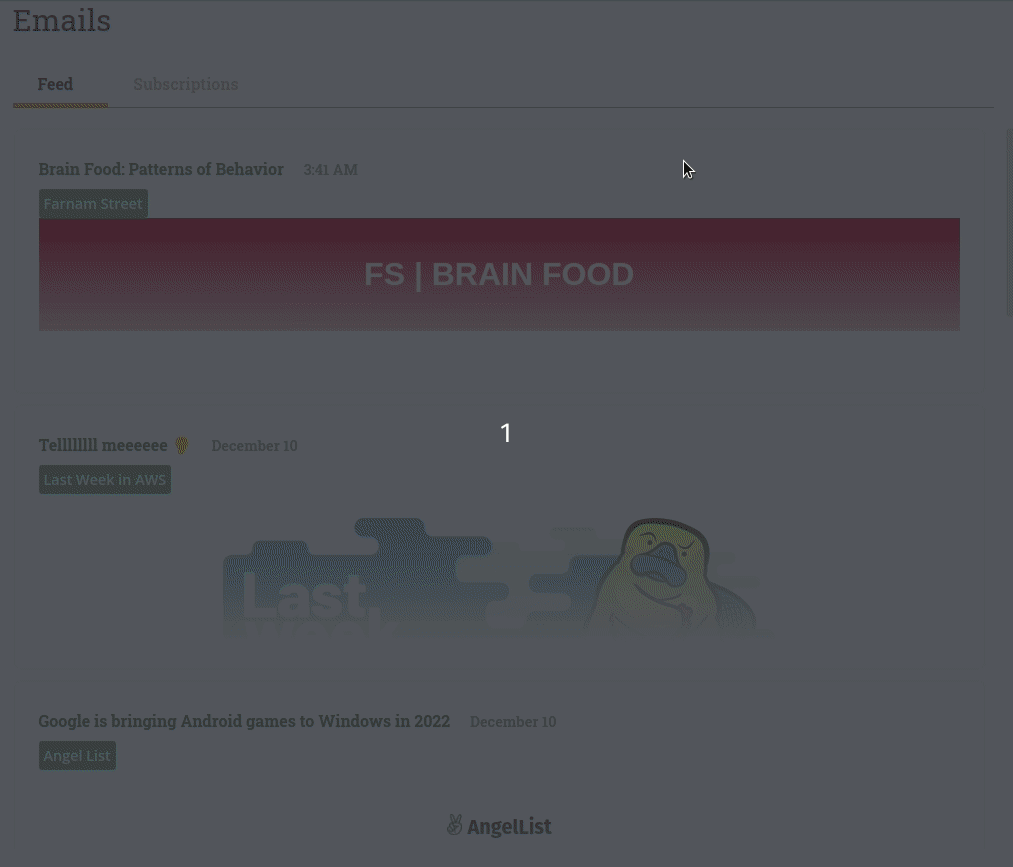
NOTE: this feature is only available for subscribers of Dynomantle Pro.
This feature also has two pleasant side effects. The first is that all these emails no longer go to my inbox. Dynomantle is a dedicated space for them so when I want to read, I came to Dynomantle, and when I want to actually deal with email I go to my inbox.
The second is the randomly generated emails only accept email from the newsletter sender. Even if someone else got access to that email address, their emails would just go into the void. I don’t have to worry about someone selling these email addresses.
The Future of Dynomantle
Dynomantle also does a number of other things. It can be a general note taking app. It can store files. It can annotate web pages. It can set reminders.
The academic term to describe Dynomantle is a Personal Information Management System. That means it’s ultimate goal is to help you (and me) as individuals manage all our digital data.
Dynomantle
The future of Dynomantle is to do more along those lines. More with bookmarks. More with emails. More with files. A real personal calendar. Better search. Todo lists you’ll actually get to.
Dynomantle is just getting started helping us all with our digital stuff. It will be a fun journey.
Join me on that journey.
